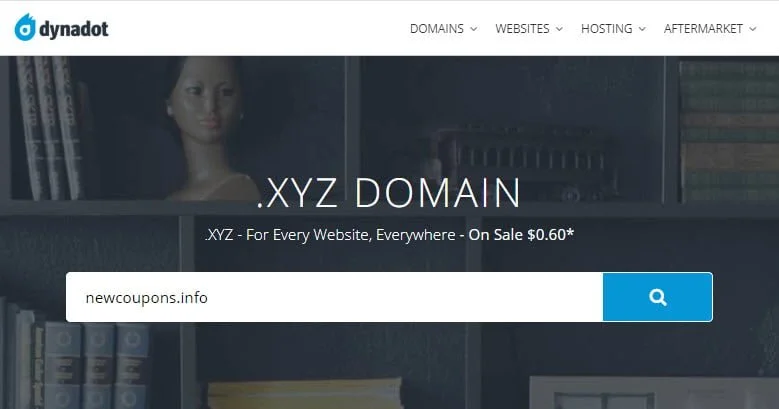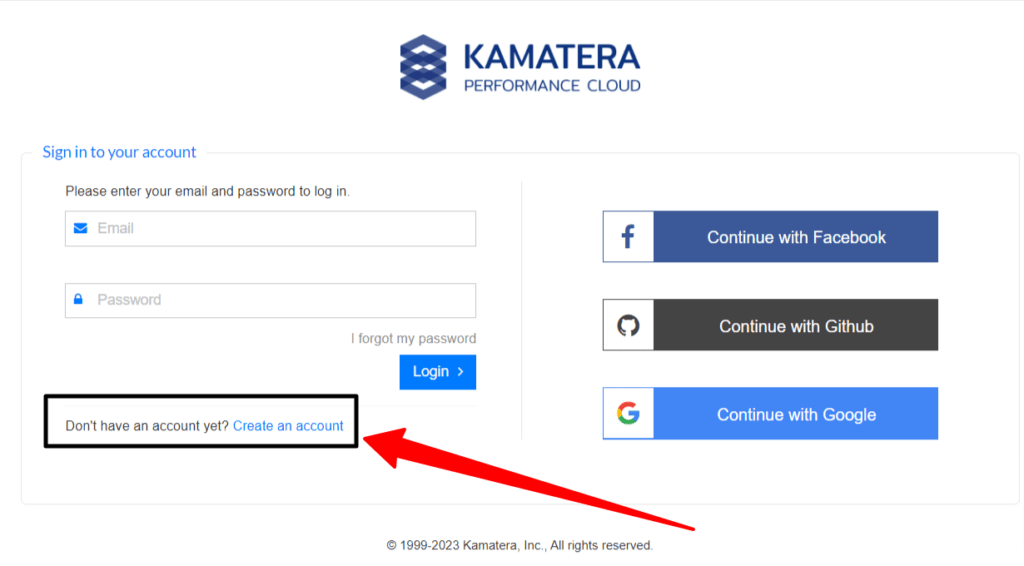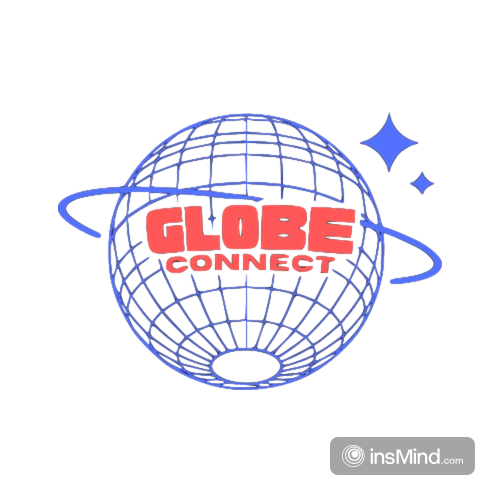The Power of Elementor Crafting Stunning Websites with Ease. Elementor is a revolutionary page builder plugin for WordPress that has transformed the way web designers and developers create websites. With its intuitive drag-and-drop interface, extensive customization options, and a thriving community, Elementor empowers users to design beautiful, responsive websites without the need for advanced coding skills. This article will explore the features, benefits, and practical applications of Elementor, making it an essential tool in your web development arsenal.
Contents
Understanding Elementor: A Comprehensive Overview
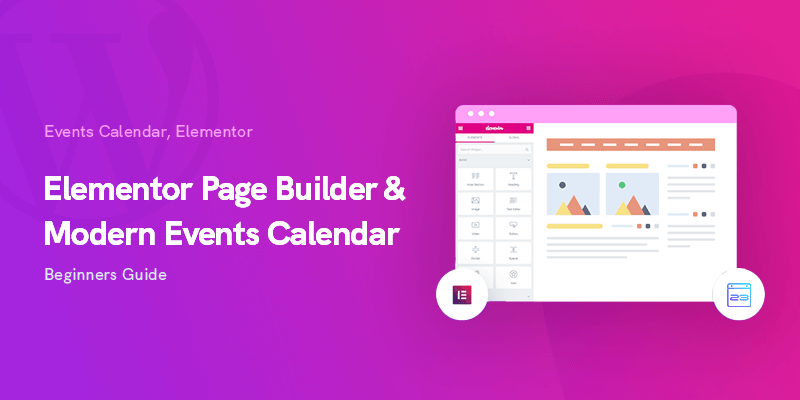
Elementor stands out as one of the most popular page builders used by millions worldwide. Its user-friendly approach allows even beginners to dive into web design effortlessly. Let’s delve deeper into what makes Elementor such a powerful choice for web development.
What Is Elementor?
It is a WordPress plugin that provides a visual editor for creating and customizing website pages. With this tool, users can design their sites using a live preview system, meaning changes reflect immediately as they are made. This real-time editing experience fosters creativity and experimentation, allowing users to craft unique layouts tailored to their vision.
The Elementor plugin comes in two main versions: the free version, which includes basic features and widgets, and the premium version, which offers advanced capabilities and more sophisticated design elements. This tiered pricing model ensures that users can start with the basics and upgrade as their needs grow.
Key Features of Elementor
It boasts a variety of features that contribute to its popularity in the web design community. Here are some noteworthy highlights:
- Drag-and-Drop Interface: This feature allows users to insert elements onto their page easily, eliminating the need for complex coding or programming knowledge.
- Responsive Design Controls: Elementor lets users adjust designs for mobile, tablet, and desktop views, ensuring that websites look great on all devices.
- Extensive Widget Library: The plugin includes a vast library of pre-designed widgets, such as buttons, forms, image galleries, sliders, and more, making it easy to add rich content to any page.
- Theme Builder: Beyond individual pages, Elementor’s theme builder enables users to customize headers, footers, and archive pages, providing a cohesive look across their website.
Why Choose Elementor for Your Projects?
Choosing Elementor provides numerous benefits for both novice and experienced web developers. Some advantages include:
- Time Efficiency: The drag-and-drop functionality significantly speeds up the design process, allowing users to create stunning websites in a fraction of the time compared to traditional methods.
- Flexibility and Customization: With Elementor’s extensive customization options, users can create unique designs that stand out from the competition.
- SEO-Friendly: Elementor’s code is optimized for search engines, helping websites rank better and attract organic traffic.
- Active Community and Support: The Elementor community is robust, with forums, tutorials, and documentation readily available, ensuring users can find help when needed.
Getting Started with Elementor: A Step-by-Step Guide
Once you’ve chosen to use Elementor for your web design project, it’s essential to understand how to get started effectively. This section will guide you through the installation process and the key elements of using Elementor.
Installing Elementor on Your WordPress Site
The first step in using Elementor is installing it on your WordPress site. Here’s a straightforward process to follow:
- Access the WordPress Dashboard: Log in to your WordPress admin area.
- Navigate to Plugins: Click on “Plugins” in the left sidebar and select “Add New.”
- Search for Elementor: In the search bar, type “Elementor.” Once it appears in the results, click “Install Now.”
- Activate the Plugin: After installation, click “Activate” to enable Elementor.
- Create a New Page: Go to “Pages” > “Add New” to begin crafting your first page with Elementor.
Using the Elementor Interface
Once Elementor is installed, you’ll be greeted by its visual editor. Familiarizing yourself with the interface is crucial for optimizing your design workflow.
- Sidebar Panel: This panel contains all the available widgets and design settings. You can search for specific elements or browse through different categories.
- Canvas Area: The central area where you drag and drop widgets to create your layout. You can see how your page will look in real-time as you design.
- Responsive Mode Toggle: This feature allows you to preview how your page would appear on mobile, tablet, and desktop devices. It’s essential to ensure your website looks good on every screen size.
- Create a Website Today
Creating Your First Page with Elementor
Now that you’re familiar with Elementor’s interface, it’s time to create your first page. Follow these steps:
- Choose a Template: It provides a range of pre-designed templates that you can import and modify to suit your brand. You can access these templates from the template library.
- Add Sections and Columns: Start by adding sections to your page. Sections contain columns where you can place various widgets. You can customize the layout of these columns according to your preferences.
- Insert Widgets: Drag and drop widgets from the sidebar into your sections. Each widget can be customized individually to fit your design aesthetic.
- Style Your Elements: Use the styling options to change colors, fonts, borders, and more. It offers advanced styling options to help you enhance your site’s appearance.
- Save and Publish: Once you’re satisfied with your design, save your changes and publish the page to make it live on your site.
Advanced Features of Elementor: Unlocking the Full Potential

As you become more comfortable with Elementor, it’s time to explore its advanced features that elevate your web design projects. These tools can help you create dynamic, engaging websites that capture visitors’ attention.
Utilizing Dynamic Content with Elementor Pro
One of the standout features in Elementor Pro is the ability to add dynamic content to your pages. This allows you to personalize your website based on user data, enhancing engagement and user experience.
- Custom Fields: With integration for custom fields and post types, you can display relevant information dynamically. For instance, showcasing product details from WooCommerce or displaying blog posts in a unique layout.
- Dynamic Tags: It allows you to insert dynamic tags that pull data from your site, like post titles, dates, and author names. This feature saves time and ensures your content remains current.
Designing with Motion Effects and Animations
Adding movement to your web design can captivate visitors, and makes this easy with its motion effects and animations.
- Entrance Animations: You can apply entrance animations to various elements, making them appear smoothly as users scroll down the page. This feature adds an appealing touch to your design.
- Scrolling Effects: Enhance user interaction by implementing scrolling effects that trigger animations when users move down the page. This creates a sense of depth and enhances the overall user experience.
Integrating Third-Party Add-ons
Elementor’s extensibility is one of its most significant strengths. Many third-party developers have created add-ons that integrate seamlessly with Elementor, expanding its functionality.
- Ultimate Addons for Elementor: This popular add-on offers additional widgets and templates, giving users even more design flexibility.
- Essential Addons for Elementor: Another highly regarded option, this add-on includes a plethora of creative widgets, boosting your site’s capabilities.
SEO Optimization with Elementor
Creating a visually stunning website is only part of the equation; ensuring that it ranks well on search engines is equally important. It offers several features to support your SEO efforts.
- Fast Loading Times: Well-optimized code means faster loading speeds, which can significantly impact your search engine ranking.
- Schema Markup: By utilizing schema markup, you can provide search engines with structured data about your content, improving how your website appears in search results.
Frequently Asked Questions About Elementor

In this section, we will address some common queries regarding Elementor to help clarify any uncertainties you may have.
What is the difference between Elementor Free and ElementorPro?
Elementor Free offers basic features, including essential widgets and templates. ElementorPro, however, unlocks advanced features like the theme builder, custom fonts, and premium widgets, allowing for more complex and customized designs.
Can I use Elementor with any WordPress theme?
Yes, It is compatible with most WordPress themes. However, using an Elementor-friendly theme can enhance user experience and simplify the design process.
Is Elementor suitable for eCommerce websites?
Absolutely! It integrates seamlessly with WooCommerce, allowing you to create stunning online stores with customizable product pages, cart layouts, and checkout experiences.
Do I need coding knowledge to use Elementor?
No coding knowledge is required to use it. Its intuitive interface is designed for users of all skill levels, enabling anyone to build professional-looking websites without technical expertise.
How does Elementor handle website responsiveness?
Elementor features built-in responsive controls, allowing users to customize their designs for different screen sizes. You can easily switch between device previews to ensure a seamless user experience across all platforms.
Conclusion
In conclusion, Elementor is a powerhouse plugin that revolutionizes website design by empowering users to create stunning, responsive sites without needing extensive coding knowledge. Its user-friendly interface, combined with advanced features and a supportive community, makes it an indispensable tool for web developers, designers, and bloggers alike. Whether you’re looking to launch a personal blog, an online store, or a business website, Elementorpro has the tools you need to bring your vision to life. Embrace the power of Elementorpro and transform your web design journey today.