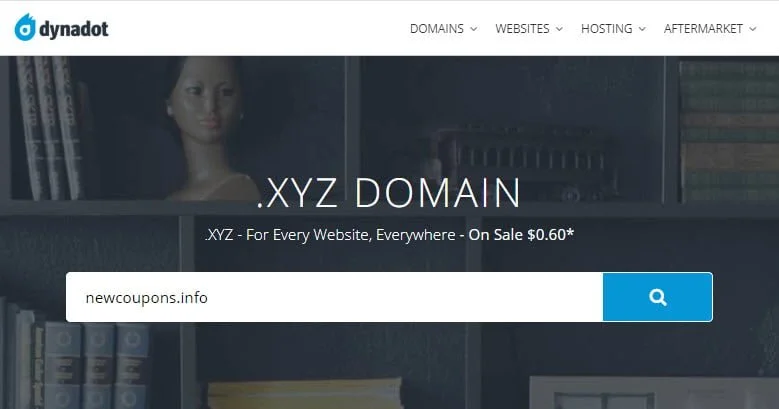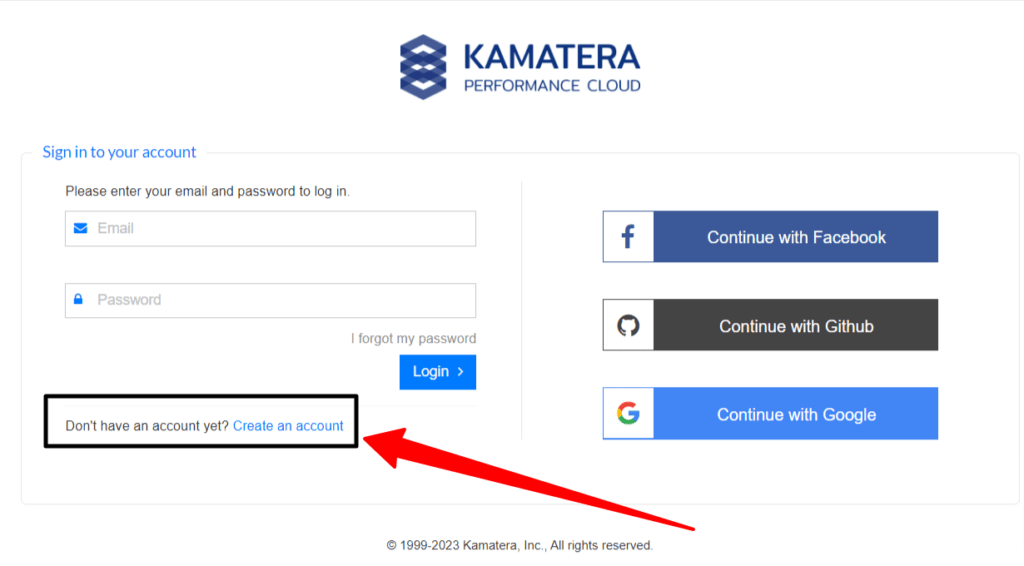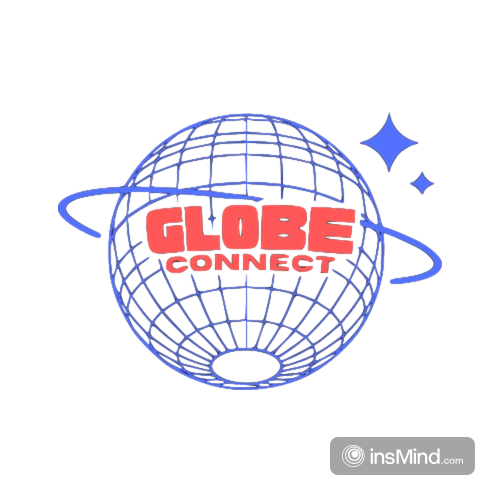Contents
DesignEvo Logo: Create Stunning Logos for Free

In today’s digital age, a distinctive logo is crucial for any business or brand to stand out. DesignEvo logo offers a solution for those seeking to create eye-catching logos without breaking the bank. This powerful online tool enables users to design professional-looking logos quickly and easily, regardless of their design experience.
DesignEvo logo maker provides a vast array of customizable templates and design elements to help users bring their vision to life. This article will walk through the process of using DesignEvo to create logos, from getting started to customizing designs and utilizing advanced features. It will also cover how to finalize and download the finished logo, giving readers all the information they need to craft stunning logos for free.
Getting Started with DesignEvo
Creating an Account
To begin using DesignEvo logo maker, users can visit the official website and click on the “Make a Free Logo” button. While it’s possible to start designing immediately, creating an account offers additional benefits. By signing up, users can save their projects and make edits at any time. This feature proves invaluable for those who want to refine their logo over multiple sessions.
Navigating the Interface
DesignEvo’s interface is designed for simplicity and ease of use. The platform offers a straightforward experience, making logo design accessible to users of all skill levels. Upon entering the editor, users will find a clean canvas and intuitive tools arranged in side panels. These tools include options for adding icons, shapes, and text, as well as customizing colors and layouts.
Choosing a Template
One of DesignEvo’s standout features is its vast library of professionally designed templates. With over 10,000 options available, users can find inspiration across various industries and styles. To begin, users can browse through different categories or use the search function to find templates that align with their vision. Popular categories include technology, food, music, and sports. Once a suitable template is selected, users can personalize it by entering their logo name and slogan. This step initiates the creative process, allowing for further customization in the editing canvas.
Customizing Your Logo
Editing Text and Fonts
DesignEvo logo maker provides a user-friendly text editor for customizing logo text. Users can select a text box to access the editing toolbar at the top of the screen. This toolbar offers options to change the font, size, color, and style of the text. Users can apply bold, italic, or uppercase formatting with a single click. The platform also allows for adjusting text opacity, adding outlines, and applying shadow effects. To further enhance text appearance, users can modify alignment, spacing, line height, and even apply a curved effect to their text.
Adding and Modifying Icons
The DesignEvo logo creator boasts an extensive library of over one million icons created by a global community. Users can easily search for icons that match their design needs using keywords. Once found, icons can be added to the canvas with a simple click or drag action. The platform offers a variety of commonly used shapes as well. After selecting an icon or shape, users can adjust its color, opacity, or flip it horizontally or vertically using the editor toolbar that appears at the top of the screen.
Adjusting Colors and Layouts
Color customization is a crucial aspect of logo design, and DesignEvo logo maker offers robust options for this purpose. Users can select a graphic object and click the Color button on the editing menu bar to choose from solid colors, gradient colors, or a custom palette. The platform stores selected colors in a Document Color section for easy access during the design process. DesignEvo also provides tools to adjust the layout of logo elements. Users can easily move, resize, and reposition objects on the canvas to achieve their desired composition.
Advanced Design Features
Using Shape Tools
DesignEvo logo maker offers a variety of shape tools to enhance logo designs. Users can access these shapes by clicking on the Shape tab in the side panel. The platform provides a range of options, including badges, decorations, lines, solid shapes, outlined shapes, banners, and symbols. To incorporate a shape into the design, users can simply click or drag their chosen shape from the list onto the canvas. This feature allows for the creation of more complex and visually appealing logos.
Applying Effects
To further refine logo designs, DesignEvo provides several effects that can be applied to graphic objects. After selecting an object, users can access the editing menu bar at the top of the screen. One key effect is opacity adjustment, which can be accessed by clicking the Effect button and dragging the slider to achieve the desired transparency level. Additionally, users can flip objects horizontally or vertically using the respective buttons on the editing menu bar. These effects help to create more dynamic and visually interesting logos.
Creating Custom Backgrounds
The background of a logo plays a crucial role in its overall appearance. DesignEvo logo maker offers various background options to suit different design needs. Users can choose between a transparent background, solid color, or gradient color for their logo. To create a transparent background, users can check the Transparent Background box, which will result in a logo with a transparent background when saved in PNG or vector formats. For those preferring color backgrounds, DesignEvo provides a selection of default solid and gradient colors. Users can easily apply these colors to their logo background with a single click, allowing for quick experimentation with different color schemes.
Finalizing and Downloading Your Logo
Previewing Your Design
Before finalizing a logo, users can take advantage of DesignEvo’s preview feature. This tool allows designers to see how their creation will appear on various items such as business cards, stationery, and even shirts. This step helps to ensure the logo looks good in different contexts before proceeding to download.
Choosing File Formats
DesignEvo logo maker offers multiple file format options for downloading logos. Users can obtain high-resolution JPG and PNG files with dimensions up to 5000 x 5000 pixels 1. For those needing a transparent background, DesignEvo provides PNG files with this feature. Additionally, the platform offers vector formats like SVG and PDF, which allow for scaling without loss of quality. These options cater to various usage scenarios, from digital applications to large-format printing 1.
Understanding Licensing Options
DesignEvo provides different licensing packages to suit various needs. The Basic package, priced at $24.99, includes high-resolution JPG and PNG files, lifetime support, and the ability to edit and re-download the logo 2. For more comprehensive rights, the Plus package at $49.99 offers additional benefits such as vector files (PDF, SVG), font files, and the right to register a trademark 2. It’s important to note that while users own the copyright of customized logos purchased with the Plus package, the platform cannot guarantee exclusivity or copyright for individual icons due to their sourcing from external databases .
Conclusion
DesignEvo logo maker stands out as a powerful tool to create eye-catching logos without breaking the bank. Its user-friendly interface, vast template library, and customization options make it accessible to users of all skill levels. The platform’s ability to provide high-quality designs quickly and easily has a significant impact on how businesses and individuals approach logo creation, enabling them to craft professional-looking logos that capture their brand essence.
For those looking to develop a strong visual identity, DesignEvo offers a compelling solution. With its advanced features, various file format options, and flexible licensing packages, users can create logos that meet their specific needs and usage requirements. As branding continues to play a crucial role in today’s digital landscape, tools like DesignEvo are essential to help businesses and creators stand out and make a lasting impression on their target audience.
FAQs
1. Is DesignEvo a free service?
Yes, DesignEvo offers a free online logo creation tool, providing over 10,000 templates that enable users to quickly design distinctive and effective logos.
2. What are some tips to create a stunning logo?
To design an impressive logo, consider the following tips: a logo should convey your message clearly, utilize empty space to maintain simplicity, think creatively within constraints, envision how your logo will look in real-world applications, choose colors wisely to enhance design, be literal and authoritative in your design, and use a splash of color to create visual impact.
3. Are there any completely free logo makers available?
Adobe Express is a free logo maker that also allows for the creation of animated logos, ideal for videos, social media, blogs, or websites. It offers various animation styles that can be applied to text or images and the final product can be downloaded as an MP4 file.
4. Can I use AI to create logos for free?
Yes, Hatchful by Shopify is a free AI-powered logo maker that allows you to easily design and customize logos without needing any graphic design experience or prior registration.